
What is Google gravity?
The team at Google is known for experimenting with new concepts and keeps the users entertained. One among such ventures is the development of Google Gravity. This can be considered as a fun experiment. It amuses the users and it is an enjoyable website where all the elements on the Google page appear to be attracted by the gravitational force. All the science students will connect to this concept almost immediately. The gravitational force is simply a force of attraction between masses. It is the force that holds us and all the objects around us on the ground. Without such a force we will drift away into space. Google uses this concept and provides a visual simulation of the gravitational force. It is a java based trick introduced in 2009. Hence not only can people have fun but also understand how gravity works. As soon as you access the website all the contents of the page will randomly drop to the bottom of the browser. This creates the image that the alphabets and logos are under the action of gravity. The image below provides the outlook of Google Gravity.

A more detailed view can be obtained from the following website
www.youtube.com/watch?v=8FIyt5BEoHM
How to operate Google Gravity?
There are essentially two ways of accessing Google gravity.
1) Using the Google Search engine. Open the Google search engine by accessing www.google.com Here in the search box type Google gravity as shown in the image below.
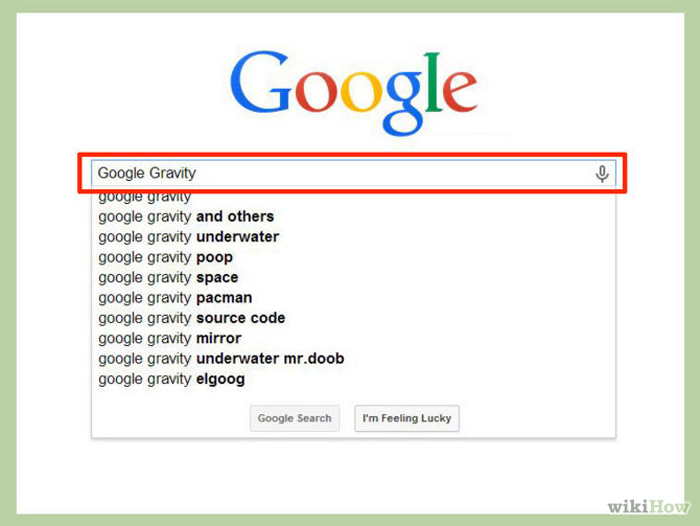
Now click the I’m Feeling lucky button shown at the bottom. This will directly take you to the website. As soon as the webpage opens the characters, displayed will come tumbling down.
This isn’t where the trick ends. Another interesting feature is that you can play with the characters. By clicking on the characters or logos you can pull them around the screen. They can be released anywhere on the screen and they will continue to show that gravity effect by falling down. After waiting for a minute everything will return to a normal order. Hence you can continue using the Google search engine.
2) Another possible way of using Google gravity is through the direct link.
Open your browser and type the following address
http://www.mrdoob.com/projects/chromeexperiments/google-gravity/
This will directly take you to the experiment website and everything will proceed as explained above.
Interestingly the search bar continues to work. Hence you can type in search terms in it and click enter. As the search results start to appear they will fall down and gather at the bottom of the screen. Hence you get a wonderful picture of various images and links, all clustered together at the bottom. By clicking the return button you can return to the normal Google format.This is a free experiment from Google which you can use to amuse your friends and family members, if they aren’t aware of this already. Keep in mind that Google gravity does not work on most smart phones or tablets, however high end devices will be able to support it.